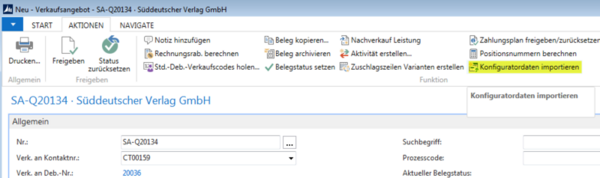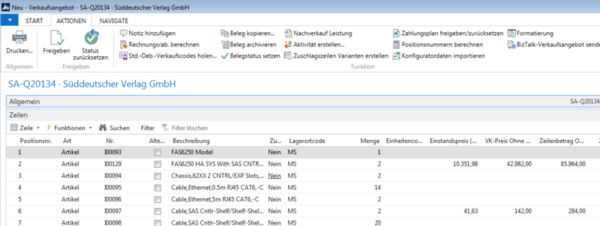Configuration importing
Create a sales quote from an Excel configuration with a few clicks
Sales employees of systems vendors often receive Excel-based configuration files from their suppliers and want to incorporate them into a sales quote. With standard business software these must be entered manually one by one.
In our ERP system SITE, sales employees can create a sales quote or a sales order from a configuration file with a few clicks. To do this, you can create a one-time import definition for each supplier and designate the desired items on the Excel list.
Then “Import Configuration Data” (Screenshot 1) – and item data is already entered in the sales quote.
SITE reads the Excel file, checks it and automatically creates items that don’t yet exist. In this way you can quickly and completely integrate a sales quote with about 50 items into SITE (Screenshot 2). A customer who wants to change a quote can easily delete the lines, which deletes the required items at the same time. Then a new configuration can be imported.
All of this works with no add-on modules or interfaces – an Excel file is all you need.
Bottom line: Customers who use our SITE ERP system with configuration importing can
- create complex quotes more quickly
- avoid errors that occur when configuration files are transferred manually
- create the necessary items automatically
Interested in knowing more about importing manufacturer configurations into SITE? Give us a call at (+49 89) 748-5140 or contact us by e-mail at easy(at)singhammer.com.
General information about SITE is available at Industry Solution SITE.
Configuration importing requires SITE Version 7.30 or later and Microsoft Dynamics NAV Version 2009 or later. We will be happy to answer your questions about integrating the SITE Job Scheduling Module into earlier versions.