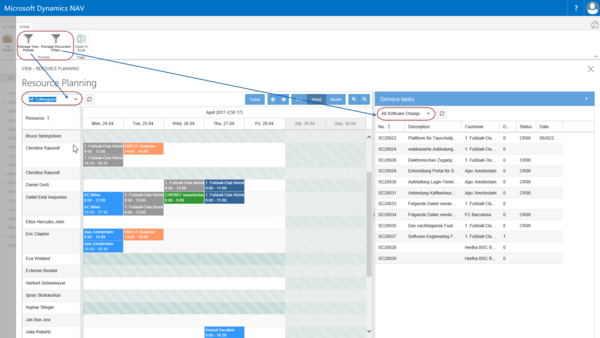Resource planning
See all resources in overview and organize them with ease—even online
For IT companies that offer services, scheduling and coordinating service dates is an important task. What resources—employees, rooms, equipment, tools, etc.—are going to be available at what times?
The graphic resource planning in the ERP system SITE makes it easy to schedule work. Not only can you see employee availability at a glance, but the different date types—such as on-site assignments, office hours and vacations—are differentiated by color, and you can get information about scheduled dates by simply mousing over (see Screenshot 1). You can add required skills to a service, so that only those resources with the appropriate qualifications will be displayed when you plan dates.
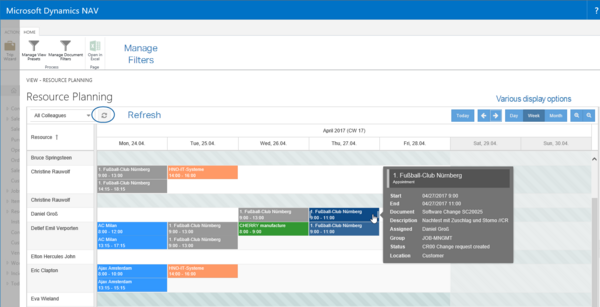
Job managers can edit scheduled dates on the chart itself and even move entire date blocks to another date or another person using drag-and-drop.
Planners get an overall view, because the calendar can be personalized in many ways. By clicking and zooming you can go quickly from an hour-by-hour display to a monthly overview. You can define and then save relevant views by using resource, skill and date filters. Planning also becomes easier because you can use document filters to preset what service documents you see and display them right next to the calendar (see Screenshot 2).
Resource Planning is web-enabled and thus suitable for all mobile devices—so that, for example, your field service is always up-to-date about its assignments.
And best of all: all dates are automatically synchronized between Outlook and Smartphone calendars and SITE (with the Groucon add-on) via Microsoft Exchange.
Bottom line: Customers who use our ERP system SITE with Resource Planning can:
• get an overall view, because the resource calendar can be filtered individually
• use drag-and-drop to schedule assignments quickly, in real time and remotely
• save time and avoid errors, because scheduled dates can be synchronized with personal calendars automatically
Interested in knowing more about SITE and resource planning? Give us a call at (+49 89) 748-5140 or contact us by e-mail at easy(at)singhammer.com.