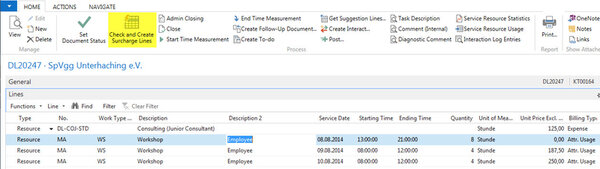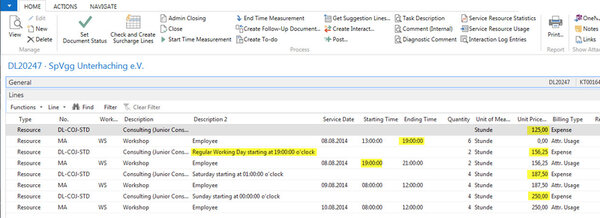Automatically calculated extra charges
Automatically generate contractually-stipulated extra charges for work done after hours, on weekends and on holidays
When services are rendered outside normal working hours, often there are extra charges. Service administration employees must identify the rules for extra charges that are set down for each customer and correctly apply them to the different kinds of unusual hours.
With our ERP system SITE, extra charges are figured automatically. Service employees who bill for services do not have to check contracts to find out what extra charges might be applicable. Click “Check and create surcharge lines” and SITE will check this automatically (Screenshot 1), correct previously entered hours and add billing lines for extra charges (Screenshot 2).
In addition, SITE’s automatic calculation of extra charges is highly versatile. You can add multiple sets of rules for extra charges and calendars for particular geographical areas, and you can also use different rules for extra charges or calendars for each customer, order or job.
Bottom line: Customers who use SITE’s automatically calculated extra charges
- enter hours simply and quickly without referring to contracts
- generate appropriate extra charges automatically
- can specify different rules for extra charges and calendars for each customer, order or job
Interested in knowing more about automatically calculated extra charges in SITE? Give us a call at (+49 89) 748-5140 or contact us by e-mail at easy(at)singhammer.com.
This SITE highlight is available in the standard application beginning with SITE 7.10 and Microsoft Dynamics NAV 2009. Please ask us about availability in earlier versions.